



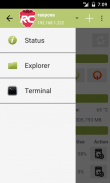






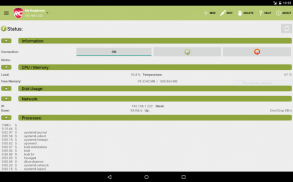
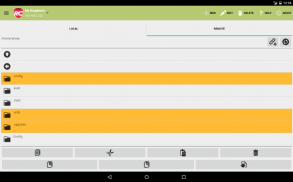
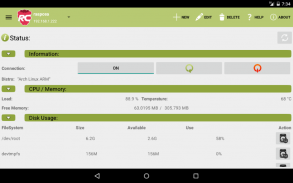
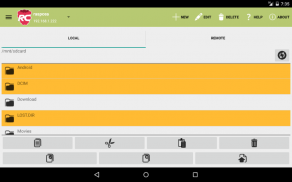
RaspManager

Descrizione di RaspManager
NOTE: If you like the app, please, consider to leave a feedback and/or rate it :)
General Information:
Check and control your Raspberry Pi ® easily from your smartphone with RaspManager. RaspManager sets connection with your Raspberry Pi ®, via SSH, anywhere**.
RaspManager has three sections: Status, Explorer and Terminal
+Status:
Get your Raspberry Pi ® information: Running processes, available memory, network status, temperature, etc.
- Allows restart and shutdown your Raspberry Pi ® remotely.
- Allows mount and dismount drives and filesystems remotely.
- Allows kill process remotely
+File Explorer:
RaspManager includes a simple file explorer, in order to send and receive files local and remotely.
- Allows copy, cut, paste and delete folders and files from your smartphone.
- Allows send folders and files from your smartphone to your Raspberry Pi ®.
- Allows copy, cut, paste and delete folders and files from your Raspberry Pi ® remotely.
- Allows receive folders and files from your Raspberry Pi ® to your smartphone.
- Allows download files to your Raspberry Pi ®, setting the download link.
+Terminal:
RaspManager includes a simple console terminal, where you can have a full control for your Raspberry Pi ® anywhere.
- It has a commands used history (up to 100 commands).
- To navigate through the command history, you can use volume keys, from your smartphone.
- You can create custom commands and use it in Terminal
+Camera:
- For those who have the Pi Camera you can take photos and preview it on your smartphone (in continuos development).
Requirements to work correctly:
RaspManager needs the following to work correctly:
- A SSH server: Most Raspberry Pi ® distributions has a SSH server installed. Otherwise, you can install the openssh package.
- To show bandwith correctly, it's neccesary have installed the ifstat package.
More Information:
*: Although RaspManager was designed to work with Raspberry Pi ®, due to Raspberry Pi ® is Linux based, RaspManager can run on any Linux distribution , as long as it takes into account the prerequisites.
**: To user RaspManager on external networks it's necessary get your Raspberry.
Nota: se ti piace l'applicazione, per favore, in considerazione di lasciare un feedback e / o velocità di esso:)
Informazioni generali:
Verificare e controllare il Raspberry Pi ® facilmente dal tuo smartphone con RaspManager . RaspManager stabilisce la connessione con il Raspberry Pi ®, tramite SSH, ovunque **.
RaspManager ha tre sezioni: Stato, Explorer e Terminal
+ Stato:
Ottenere le informazioni di Raspberry Pi ®: processi in esecuzione, la memoria disponibile, lo stato della rete, temperatura, ecc
- Permette di arresto e riavvio il vostro Raspberry Pi ® in modalità remota.
- Permette di unità e file system montare e smontare in remoto.
- Permette processo di uccidere a distanza
+ Esplora file:
RaspManager include un semplice Esplora file, al fine di inviare e ricevere file locale e in remoto.
- Permette di copiare, tagliare, incollare e cancellare cartelle e file dallo smartphone.
- Permette di inviare file e cartelle dal proprio smartphone al Raspberry Pi ®.
- Consente copiare, tagliare, incollare e cancellare cartelle e file dal vostro Raspberry Pi ® in modalità remota.
- Permette di ricevere le cartelle ei file dal vostro Raspberry Pi ® allo smartphone.
- Permette di scaricare file al vostro Raspberry Pi ®, impostando il link di download.
+ Terminale:
RaspManager include un semplice terminale di console, dove si può avere un controllo completo per il vostro Raspberry Pi ® ovunque.
- Ha una storia di comandi utilizzati (fino a 100 comandi).
- Per navigare attraverso la cronologia dei comandi, è possibile utilizzare i tasti del volume, dallo smartphone.
- È possibile creare comandi personalizzati e utilizzarlo in Terminal
+ Camera:
- Per coloro che hanno la fotocamera Pi è possibile scattare foto e visualizzare in anteprima sul vostro smartphone (in fase di sviluppo continuo).
Requisiti per il corretto funzionamento:
RaspManager ha bisogno quanto segue per funzionare correttamente:
- Un server SSH: La maggior parte Raspberry Pi ® distribuzioni ha installato un server SSH. In caso contrario, è possibile installare il pacchetto openssh.
- Per mostrare larghezza di banda in modo corretto, è neccessario avere installato il ifstat pacchetto.
Ulteriori informazioni:
*: Anche se RaspManager è stato progettato per funzionare con Raspberry Pi ®, a causa di Raspberry Pi ® è basato su Linux, RaspManager può funzionare su qualsiasi distribuzione Linux, a patto che prende in considerazione i prerequisiti.
**: Per RaspManager utente su reti esterne è necessario ottenere il lampone.




























